1.首先进入官网下载最新的稳定分支。
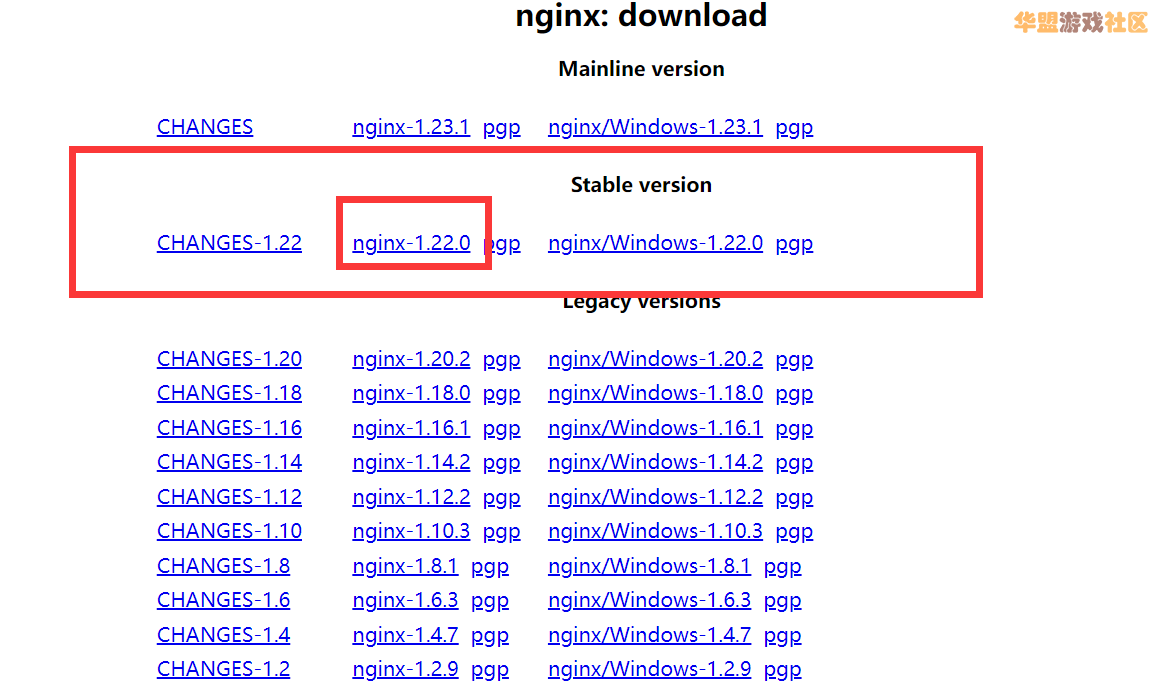
2.下载后上传到服务器并解压,进入解压的文件夹。
这里对解压完成后的部分目录和文件做个简单的介绍:
- src 该目录存放了Nginx的所有源码;
- man 该目录存放了Nginx的帮助文档;
- html 该目录存放了两个html文件。这两个文件与Nginx服务器的运行相关,这两个文件的作用会在下文给出,这里不做赘述;
- conf 该目录存放的是Nginx服务器的配置文件,包含Nginx服务器的基本配置文件;
- auto 该目录存放了大量脚本文件,和configure脚本程序有关;
- configure 该文件是Nginx软件的自动脚本程序。运行configure脚本一般会完成两项工作:一是检查环境,根据环境检查结果生成C代码;二是生成编译代码需要的Makefile文件。
[mw_shl_code=bash,true]tar -xzvf nginx-1.22.0.tar.gz
cd nginx-1.22.0[/mw_shl_code]
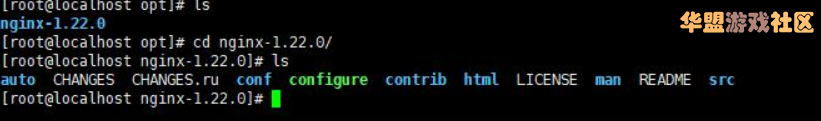
3.配置编译环境
[mw_shl_code=bash,true]yum -y install gcc gcc-c++ automake pcre pcre-devel zlib zlib-devel openssl openssl-devel
[/mw_shl_code]
[mw_shl_code=bash,true]./configure --user=nginx --group=nginx --prefix=/usr/local/nginx --http-log-path=/var/log/nginx/access.log --error-log-path=/var/log/nginx/error.log --lock-path=/var/lock/nginx.lock --pid-path=/run/nginx.pid --with-pcre-jit --with-http_ssl_module --with-http_v2_module --with-http_sub_module --with-stream --with-stream_ssl_module[/mw_shl_code]
如果出现这种报错,请源码编译安装最新的openssl, 然后重新在上面的命令后面加上一条--with-openssl=你openssl的源码路径:
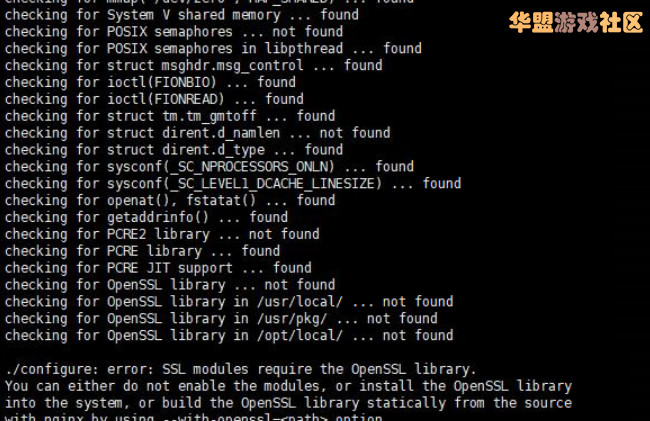
[mw_shl_code=bash,true]
./configure --user=nginx --group=nginx --prefix=/usr/local/nginx --http-log-path=/var/log/nginx/access.log --error-log-path=/var/log/nginx/error.log --lock-path=/var/lock/nginx.lock --pid-path=/run/nginx.pid --with-pcre-jit --with-http_ssl_module --with-http_v2_module --with-http_sub_module --with-stream --with-stream_ssl_module --with-openssl=/opt/openssl-1.1.1q[/mw_shl_code]
4.编译安装
[mw_shl_code=bash,true]make && make install[/mw_shl_code]
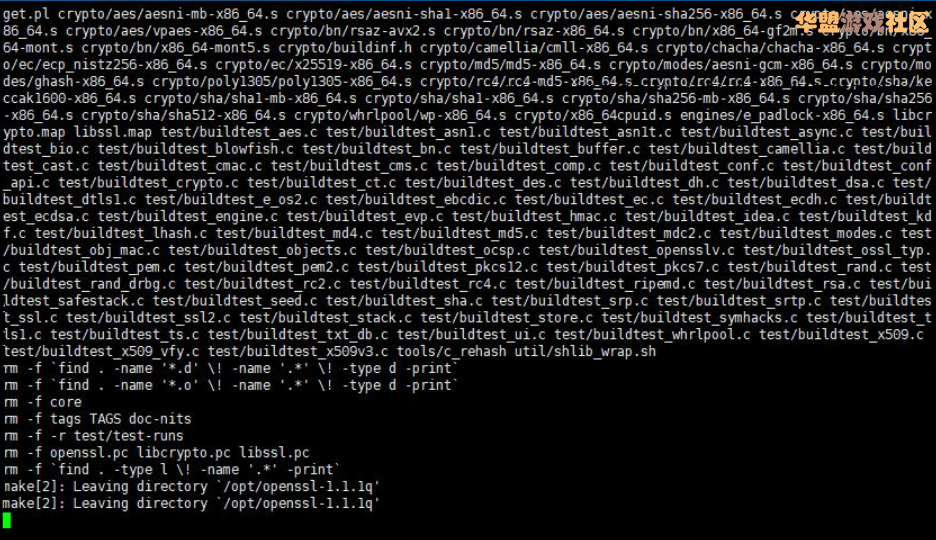
5.配置nginx服务启动。
去到/usr/lib/systemd/system/目录新建一个nginx服务,给予执行权限:
[mw_shl_code=bash,true]vim /usr/lib/systemd/system/nginx.service
chmod +x /usr/lib/systemd/system/nginx.service[/mw_shl_code]
打开文件nginx.service新建内容:
[mw_shl_code=bash,true][Unit]
Description=nginx - high performance web server
After=network.target remote-fs.target nss-lookup.target
[Service]
Type=forking
PIDFile=/usr/local/nginx/logs/nginx.pid
ExecStartPre=/usr/local/nginx/sbin/nginx -t -c /usr/local/nginx/conf/nginx.conf
ExecStart=/usr/local/nginx/sbin/nginx -c /usr/local/nginx/conf/nginx.conf
ExecReload=/usr/local/nginx/sbin/nginx -s reload
ExecStop=/usr/local/nginx/sbin/nginx -s stop
ExecQuit=/usr/local/nginx/sbin/nginx -s quit
PrivateTmp=true
[Install]
WantedBy=multi-user.target [/mw_shl_code]
保存之后重载Ststemctl命令:
[mw_shl_code=bash,true]systemctl daemon-reload[/mw_shl_code]
6.设置自启动
[mw_shl_code=bash,true]systemctl enable nginx[/mw_shl_code]
7.命令
[mw_shl_code=bash,true]systemctl status nginx
systemctl start nginx
systemctl stop nginx
systemctl restart nginx[/mw_shl_code]
Felix
2022年8月10日 17:15
|
|